Sea Battle Solitaire is a logic puzzle for the Palm OS, in which you are challenged to deduce the hidden navy deployment.
Requires Palm OS version 3.5 or above, and 28K space
Download
Click to Download or read reviews from one of the following:
Direct Download
Change Log
- Version 1.3: released 9 Mar 2006
- Fixed a bug which could require a soft reset if a ship of five or more squares was suspected. Sub count was too low when alternate colours were used. High res app icon now has proper transparency.
- Version 1.2: released 1 Mar 2006
- Minor changes to comply with Palm Powered Logo program, including changed sounds to honour game volume control, using async sound calls to allow pen up on all Palm models. Also compressed bitmaps for a smaller image.
- Version 1.1: released 26 Feb 2006
- Minor changes including name change from “Battleship Solitaire” to avoid potential Trademark complications with Hasbro Inc, and removal of sound on pen up on the main board due to occasional problems with some Palm models.
- Version 1.0: released 20 Feb 2006
Screen Shots
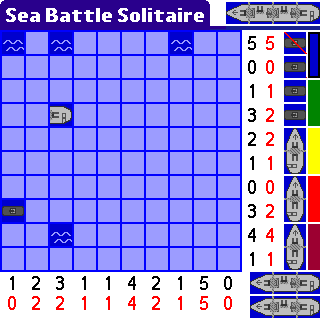
Instructions
- The objective is to determine your enemy’s navy deployment.
- a navy consists of
- 1x Battleship of length 4,
- 2x Cruiser of length 3,
- 3x Destroyer of length 2,
- 4x Submarine of length 1.
- Ships are arranged horizontally or vertically on the board.
- No two ships have squares which are adjacent to other ships, not even diagonally.
- Each line (either row or column) has two numbers placed after it. You can see these numbers down the right hand side, and along the bottom, of the board.
- The first number, in black, is the number of occupied squares in this line.
- The second number, in red or blue ( or grey ), is the number of occupied squares remaining to be found in that line.
- The red number turns to a blue zero when it’s line is complete.
- Tap a square to cycle it between being unknown, sea or ship.
- On the right you will see a tally of the ships, which will be automatically crossed off as they are found.
- Good luck.
Tips & Tricks
- You may wish to start by adding implied ship parts adjacent to those which have been revealed.
- Next you might fill in the sea squares which any ship parts imply, given that ships cannot be adjacent. Remember to include diagonally adjacent squares.
- After that, check for any columns or rows which have no remaining occupied squares, ( i.e. red zero ) and fill in sea for the unknowns.
- Look for columns or rows for which all remaining unknown squares are ship parts, i.e. the number of unknown squares equals the remaining occupied squares.
- See if you can locate the Battleship, if there is only one row or column with four or more contiguous available squares.
- If there are many options for the Battleship location, then you might try seeing if there are only three spaces of three or four contiguous squares, thus finding the longest three ships.
- There are often circumstances where possible long ship locations are parallel, and then two might be mutually exclusive due to an orthogonal low number.
- If a line has remaining unknown squares which must logically be all the same, then clicking the red number beside that line is a short-cut to filling them in.
- If the board becomes confused, you can always select the ‘Check’ menu item, which will return all incorrect guesses to ‘unknown’ and combine colours.
- On the right of the screen are the five colour choices, which can be selected in order to try out hypotheses.
- When a new game is requested, the program first chooses random valid positions for the ships, and then excludes alternate solutions by revealing squares.
- The number of combinations to be considered varies from about 100 to 2000.
- You may cancel during this process but this could result in a puzzle with more than one possible solution.
Installation
To install, just unzip the file to extract battlesol.prc, and install that on your Palm device.
Installation screen:
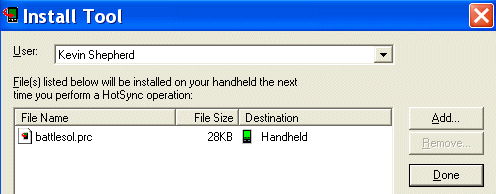
Support
If you find a problem, mistake or bug, please email us at: battlesol@scarletline.com
